4 Tips for Using Shutterstock in Finding Cheap Stock Photos
Mar 23
What stock photo agency are you using to find cheap stock photos? Are you subscribed to Shutterstock? Shutterstock is a global technology company with the largest marketplace for creative professionals. With over 55 million stock images, you will surely find everything you need to complete your creative projects. The website updates its library everyday with an average of 400,000 new stock images per week. It also offers images on demand and subscription plans suitable for every budget. Here are a few tips on how to find cheap stock images using Shutterstock.

- Watch out for recommendations.
Shutterstock has sweet ways of recommending photos related to your searches. Throughout the website, you can see discovery paths like “Similar Images”, “Same Model”, and “Related Searches”. You can also as easily click on the name of the contributor to take a look at more of his or her work. If you become a member of Shutterstock, you will find a “Featured Lightboxes” section when you log in. This section gives you a dynamic selection of curated images.
- Modify your search order.
Do you get thousands of results when you search for a keyword? You can narrow it down by being more specific. You can also use the tabs at the top of your search results to arrange it in different order.
- Try out Spectrum and Instant search tools.
Shutterstock features Shutterstock Labs where you can find new tools for exploring the stock agency’s website. If you want to fill your screen with photos as you type, you can choose Instant. If you want images to appear by color, you can try Spectrum. With these search tools, you will be able to extract marvelous finds.
- Use the advanced search tool.
Shutterstock’s search engine gives you the opportunity to find images by default. You can find cheap stock photos in horizontal or vertical. You can also choose between photo and illustration. When you perform your search, you can easily change the settings to whatever you’re interested in. it will only take seconds for you to get the images that best describe your core message,
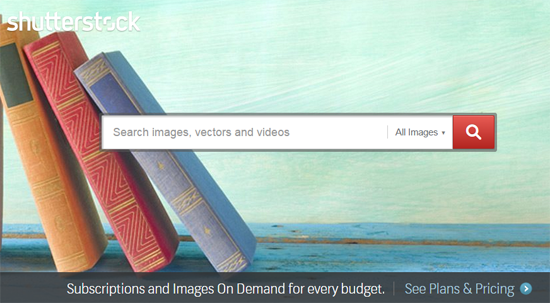
If you are looking for images that are good for your blog, website or brand campaign, Shutterstock is one of the best stock photo agencies to find cheap stock photos that don’t suck. The website is more than just a pool of beautiful photos. Many professionals also use the global technology company to find icons, maps, textures, backgrounds, flags, video clips, and many more. You may spend your time looking for images over the Internet, but you will surely find what you are looking for in Shutterstock. Its photo library has helped more people in finding non-sucky pictures for over a decade.
Read More